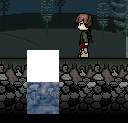Modules¶
The module system is made to facilitate large constructs for complex systems to be installed in the game.
If your idea is not complex then I’d highly encourage you to use scripts instead.
Creating¶
To create a module we must first create a file structure.
Our working directory will be a brand new map. We will start in your_map/modules/
I am going to create water so here is how I am going to do it.
We need to create:
 Liquid
Liquid
src.lua
derivatives
Water
src.lua
Lava
src.lua
Acid
src.lua
I will focus on creating the Module Liquid and the derivative Water
Module¶
The Water module is fairly easy to build, src.lua is our main component and will be scanned when loading modules.
Here are the functions that we need to define first:
liquid = {}
function liquid:new(gamestate,colider,phyWorld,x,y,width,height)
local self = {
x = x or 0,
y = y or 0,
zmap = gamestate.current_zmap,
width = width or 32,
height = height or 32,
parent = gamestate,
type = "liquid"
Collider = colider,
}
setmetatable(self,{__index = liquid})
self:makeColision()
return self
end
function liquid:makeColision()
local Collider = self.colider
local x,y = self.x,self.y
local w,h = self.width,self.height
if self.colision then
Collider:remove(self.colision)
end
self.colision = Collider:addRectangle(x,y,w,h)
function self.colision.getUserData() -- this is required for identification
return {source = self,part = "main"}
end
if self.OnMakeColision then -- this is necessary!
self.OnMakeColision(self.colision)
end
end
function liquid:getColision()
return self.colision
end
function liquid:update(dt)
-- this part is optional
local w,h = (self.width)/2,(self.height)/2
self.topX,self.topY = incrementPos(self.x,self.y,w,h)
if not self.Free then
self.dx = self.topX + (self.modx or 0)
self.dy = self.topY + (self.mody or 0)
else
self.dx = nil
self.dy = nil
end
-- end of optional
self.colision:moveTo(self.dx or self.x,self.dy or self.y)
end
function liquid:draw(debug)
if debug then
setColor(colors.yellow)
self.colision:draw("line")
setColor()
end
end
function liquid:save()
local t = {
x = self.x,
y = self.y,
z = self.zmap,
w = self.width,
h = self.height,
}
return t
end
function liquid:load(table)
self.x = table.x
self.y = table.y
self.zmap = table.zmap
self.width = table.width
self.height = table.height
end
function liquid:remove()
self.Collider:remove(self.colision)
end
These are all the mandatory functions, you must define them for each one of your modules.
To make a water effect I decided to split our work in 3 sections.
- Get the reflection of the block above.
Note
White = new tile Gray = the new position.
At liquid:new
self = {
...
...
canvas = love.graphics.newCanvas(32,32)
}
At liquid:makeColision
canvas = love.graphics.newCanvas(w,h)
At liquid:update
local game = Gamestate.current()
local mainCanvas = game.mainCanvas
local lg = love.graphics
local w,h = self.width,self.height
local upx,upy = game.cameraBox:bbox() -- the left top position of the camera.
local cx,cy = self.x or self.dx,self.x or self.dy -- our position
-- we need to find the new coordinates
cy = cy + h
-- we plan to reflect the top of our tile so we add height parameter to our y position.
-- now we need to find the difference between the two and translate the new tile to the top.
local tx = cx - upx
local ty = cy - upy
-- I didn't use the findDistance as our numbers may be negative in some cases, findDistance gives you only absolutes.
-- now the new tile will be drawn at [0,0] of our new canvas.
lg.setCanvas(self.canvas)
lg.push()
lg.translate(tx,ty)
lg.draw(mainCanvas)
lg.pop()
lg.setCanvas()

- Flip the reflection and place it at our block.
At liquid:draw
local x,y = self.colision:bbox() -- bbox gives our top cordinates
-- we need to make a reflection so we need to pass -1 as our y-scale.
-- we want to scale it around the center hence we pass width and height halfed as our offsets.
love.graphics.draw(self.canvas,x,y,0,1,-1,self.width/2,self.height/2)
- Add a water effect from shader.
At liquid:update
... ... lg.setCanvas(self.canvas) ... if self.shader then lg.setShader(self.shader) end lg.draw(mainCanvas) ...If we coded our shader properly it should now look like this:
Here’s how our final render should look like when applied across a larger field.
Expanding the module
We may need to expand the module to allow for more features, for example we may want to copy a tile at a different position so we could asign a factor.
This is our expected result:
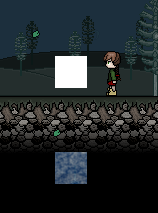
At this point it is obvious that we need a few more functions:
function liquid:setFactor(factor)
self.factor = factor
end
-- and
function liquid:setShader(shader)
self.shader = shader
end
-- also
function liquid:setSize(w,h)
self.width = w
self.height = h
self:makeColision()
end
We will also need to make a small incision
At liquid:update
...
cy = cy + h *(self.factor or 1)
...
Derivative¶
Now we have a module running we need to make a derivative, in this case we will make Water. to do this we will create a
 Water
Water
at /my_map/modules/liquids/
in this folder we will place:
 water.glsl
water.glsl
 src.lua
src.lua
In src.lua we will place the following code:
local derivative = {}
local shader
function derivative:new(module,dir,gamestate,colider,phyWorld,x,y)
if not shader then shader = love.graphics.newShader(dir.."/water.glsl")
local instance = module:new(gamestate,colider,phyWorld,x,y)
instance:setShader(shader)
return instance
end
return derivative
I will let you code water.glsl on your own as I am not proficient enough at GLSL at the moment.
If you are kind enough then please get me The Orange Book, on my amazon wish list (when I have it up).
This will surely get me up to speed with GLSL.
Using¶
We finally managed to reach the point at which we start to use our module.
To place the module on the map use the  and find it.
and find it.
Note
If you cannot find the module then you failed the file structure test.
When you have placed your module  it and a menu will pop up with the following:
it and a menu will pop up with the following:
Delete
Add Trigger
Remove Trigger
Set Layer
Properties
To add more to this menu use the <module>OnMenu()
Dependencies¶
Some derivatives might need dependencies, for example the Elevator‘s helevator derivative needs the Door module
To do this you need to define a few functions in Elevator/helevator/src.lua
local der = {}
function der:new(...)
...
local door_der = self.dep[1].derivative
local door_mod = self.dep[1].module
local door_dir = self.dep[1].der_dir
local door = door_der:new(door_mod,door_dir,mode,colider,phyWorld)
...
end
end
function der:getDependencies()
local d = {}
local dep = {module = "door",derivative = "elevator_door"} -- search for Module: door, derivative: elevator_door
table.insert(d,dep)
return d
end
function der:setDependencies(d)
self.dep = d
end
So this derivative needs the Door module which must have elevator_door derivative.
!! Beware of Circular dependencies !!
Available functions¶
Module¶
Necessary¶
-
<module>:new(gamestate,colider,phyWorld,x,y) Parameters: - gamestate – the gamestate the derivative was created in.
- coluder – active HardonColider instance.
- phyWorld – physics world (Box2D)
- x,y (numbers) – positions.
Returns: module
-
<module>:makeColision()
-
<module>:update(dt)
-
<module>:draw(debug) Parameters: debug (bool) – debug mode.
-
<module>:save() Returns table: of data.
-
<module>:load(table) Parameters: table – the table of data returned from <module>:save()
-
<module>:remove()
Optional¶
-
<module>:OnMenu(menu,ui) Parameters: - menu (ui_item) – the Menu.
- ui (ui_package) – The UI package currently active.
-
<module>:OnRightClick(ui,menu) Parameters: - menu (ui_item) – the Menu.
- ui (ui_package) – The UI package currently active.
-
<module>:OnLoseFocus()
Derivative¶
Necessary¶
-
<derivative>:new(module,dir,gamestate,colider,phyWorld,x,y) Parameters: - module – the module instance
- dir – the source directory
- gamestate – the gamestate the derivative was created in.
- coluder – active HardonColider instance.
- phyWorld – physics world (Box2D)
- x,y (numbers) – positions.
Returns: instance
Optional¶
-
<derivative>:getDependencies() Returns table: {module = string, derivative = string}
-
<derivative>:setDependencies(d) Parameters: d (table) –
Stock¶
There are a number of stock modules but I will not document them here, they are fully open source so you can read them yourself.
They are located under resources/modules/